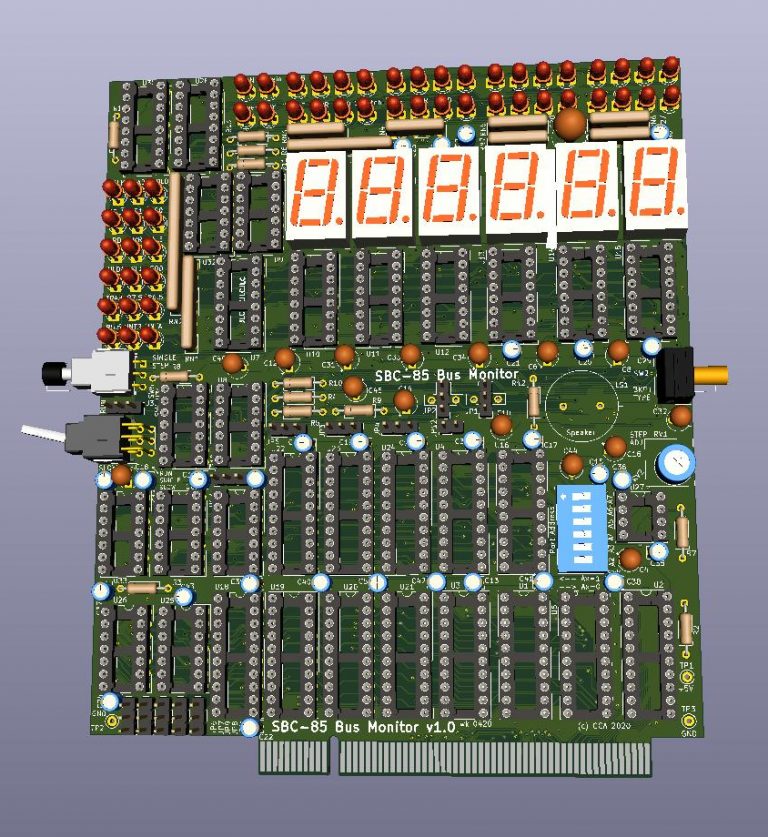- Craig Andrews
- Category Bus Monitor Supreme
When writing software, and even when developing hardware for systems like the 8085 based single board computer, I really like a bus monitor. For the tough software bugs i pull out an in-circuit monitor like the Intel uScope 820, but most of the time a good bus monitor and a logic probe gets me 99% of the way there. The SBC-85 Bus Monitor I hope fits into the category of a good bus monitor. Of course it has LED outputs for each of the address lines and data, but it also has LEDs of all handshaking and status lines. Basically, if it comes out on the SBC-85 CPU board, it is picked up and displayed on the Bus Monitor. Sometimes I like things in binary and other times i like them in hexadecimal so the bus monitor includes both. Six 7-segment displays provide old-school display of the address and data.
Single stepping is always useful, so the bus monitor has three modes of operation: Run, Single Step, and Slow Step. Run and Single Step are pretty obvious; one runs full speed and the second steps once with each manual button push. But what is this “Slow-Step” business? Like my MIL MOD8-20 bus monitor for my 8008/8080 system, this bus monitor has the ability to self-step through at a user adjusted rate using a potentiometer and a 555. When the RUN-STEP-SLOW switch is in the lower position, the 555 output triggers the step allowing the user to sit back and watch things progress.
To add to the features, or to the confusion, there is an onboard port with a “step-enable” bit. Turn the bit on and have the switch in STEP or SLOW, and the board will operate as expected. Turn the bit off and the board goes into full speed RUN mode. How is this useful? The software can then control when the board goes into and comes out of the single step. For example, slip in an instruction to enable step right before the problem code. then the program runs full speed up to that point and automatically goes into Single or Slow Step mode. Slip in a step disable instruction after the problem code and the program goes back to normal operation.
One more major feature that i will save for another post. In the mean time-give some thought to how this could be useful to your projects!